Request our guidance on top cybersecurity priorities
We’ll help you evaluate your cybersecurity strengths and vulnerabilities
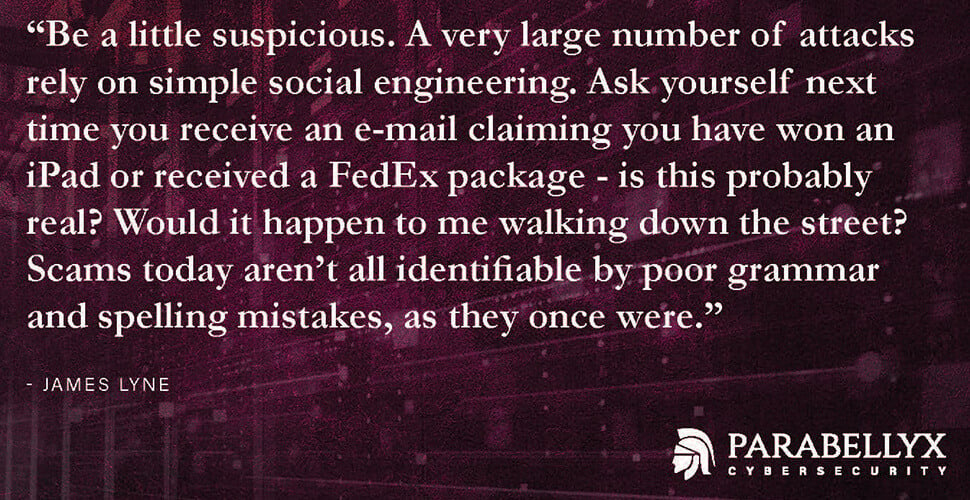
When it comes to our children, we want them to be healthy, happy and safe, but continuous exposure to the Internet makes this problematic for parents. That’s why it’s critical to educate our children on the dangers of the Internet, IoT (Internet of Things) and mobile devices.
Parabellyx Cybersecurity team members are security-matter-experts who work with National and Global companies to understand and implement security protocols, technologies and processes to keep their information, employees, customers and shareholders safe from cyber-threats. We want you to use our experience to protect what matters most, your family.
While we certainly can’t remove the Internet from our lives, we can prepare ourselves against cyber threats and bad actors. The Internet isn’t all bad, it allows our teenagers to research subjects faster and gather remotely and watch a movie together during a pandemic, but those same teenagers need to understand how they might be lured into compromising situations by adults masquerading as kids. Younger children love the “fun” applications and games they find, but they need to understand that some may contain malware without them even realizing it. So, the best protection starts with teaching your entire family where and how cybercriminals can try to take advantage of you.
There are many reasons that the Internet and our devices complicate our relationship with them. While technology can be daunting, we cannot solve most cybersecurity technology issues with other technology implementations. Cyberthreats often have less to do with technology and more to do with real psychological aspects surrounding how cyber-criminals use social engineering attacks to take advantage of people with differing maturity and technical experience. When it comes to your kids, as well as many adults, they likely don’t understand how cybercriminals try to trick them and the motivation behind that.
To avoid becoming prey, you need to understand the dangers that exist online, and when you’re talking about what can be dangerous, there are obvious dangers and not so obvious dangers.
The obvious and most frightening danger for parents is when your children talk with someone pretending to be another child. It’s important that kids understand that everyone isn’t necessarily who they say they are online. We want to introduce the concept of “trust but verify.”
Talk about social circles and how to treat people in different circles differently. Your circles include your close, best friends, extended friends, classmates, neighbours and family. You know these people offline, and you also know that you don’t blindly trust a stranger on the street. You need to extend this thinking to not blindly trusting a stranger on the Internet. Most strangers are generally good people, but you never know their intentions. It’s also important to understand that when it comes to social networks, people often pretend to be something they aren’t in some way, shape or form.
Teach your kids rule #1: When it comes to your “trust circle,” trust but verify.
If someone contacts you from your trusted circle and the message is suspicious, verify with your friends that the message was real. Don’t reply to the message. Use another way to contact them to confirm that it came from them.
If they ask for anything that makes you uncomfortable, like requesting photo’s or money from you, talk with your parents immediately. Someone is likely pretending to be your friend, and sending them anything could lead to fraud, privacy and other issues.
Teach your kids rule #2: Your “trust circle” should only be people who support you in life.
If someone inside one of your trust circles bullies you, spreads rumours about you, or makes you feel uncomfortable in any way, talk to your parents, teachers or other people who want you to be safe.
Always remember, if anyone threatens you, they are really trying to make sure that you don’t talk to an adult. Ignore their threats and tell your parents, even if you are embarrassed about something you may have done. They will understand that someone is trying to manipulate you.
Teach your kids rule #3: Never share your passwords or accounts with anyone, even in your “trust circles,” other than with your parents.

Teach your kids rule #4: When it comes to “strangers,” be suspicious.
Teach your kids rule #5: People often project who they want to be, and they don’t reflect who they really are.
It is also increasingly difficult for anyone to understand what’s true or false today. That is why it is essential to understand that the Internet doesn’t share what is real or true, it merely shares thoughts and views. Some ideas or “facts” are real, accepted by the majority of people or proven to be true or false by experts. Sometimes there aren’t “facts” at all. They are part of an agenda to make you think or act a certain way that actually benefits themselves.
Teach your kids rule #6: Just being online doesn’t make something real or reflect “truth” or “fact.”
For most parents, we can remember doing something stupid when we were younger, but we were fortunate that our actions weren’t posted and accessible 20 years later where our children, friend and employers could view them. For our kids, their lives are really open books. It’s vital that they understand that they need be careful of what they post. For that matter, so do parents.
Teach your kids rule #7: Always ask yourself two questions: Would I be embarrassed if my parents saw it? Do I think I’d be embarrassed with myself if my friends or I saw it in 10 years?
Teach yourself rule #8: Don’t be a parent who posts anything with their children that could embarrass them now or in 10 years.

Teach yourself and your kids rule #9: Meta-data in posts can provide information that includes locations and other critical data that could help cyber-criminals or other bad people to learn where and when your children will be.
Protecting your family can be difficult, but the open conversation and establishing rules as a family can create good online and device behaviours that will make your children better prepared.
Teach yourself, and your kids rule #10: Creating a family pact for online use can help keep everyone safe. Discuss what rules the family can agree to when they use devices and go online.
Protecting your family can be difficult, but the open conversation and establishing rules as a family can create good online and device behaviours that will make your children better prepared.
Your kids are smart, and you will be tempted to just take away their devices or online privileges. But be careful to simply say don’t do this, or take their devices away outright, because they will go behind your back. Your kids have every type of smart device at their disposal. It may be a phone, a laptop or a tablet. Take one away, and kids will likely use another technology and hide their tracks while doing it. We’ve seen instances where kids had their family Wi-Fi taken away, only to have them find a workaround using the fridge. True story. Apparently, they found a way to connect their device to their smart fridge to Twitter and then tweet from the smart fridge. So, controlling your kids is not going to work as well as informing them and establishing rules ahead of time.
We’ll help you evaluate your cybersecurity strengths and vulnerabilities
with a request body that specifies how to map the columns of your import file to the associated CRM properties in HubSpot.... In the request JSON, define the import file details, including mapping the spreadsheet's columns to HubSpot data. Your request JSON should include the following fields:... entry for each column.

